Private Internet Access VPN (PIA) Review 2025 – Affordable, Private, and Powerful
What Is Private Internet Access (PIA)?
Private Internet Access (PIA) is a feature-rich virtual private network (VPN) that provides secure and anonymous internet access. It’s trusted for its strong focus on privacy, affordability, and advanced customization options—making it an excellent choice for both casual and power users.
With over 10,000 servers in 84 countries, PIA lets you bypass geo-restrictions, protect your identity, and surf the web safely from anywhere.
💰 PIA VPN Pricing & Plans
PIA offers some of the most competitive VPN pricing in the market:
Monthly Plan – ~$11.95/month
1-Year Plan – ~$3.33/month (billed annually)
3-Year Plan – ~$2.11/month (best value)
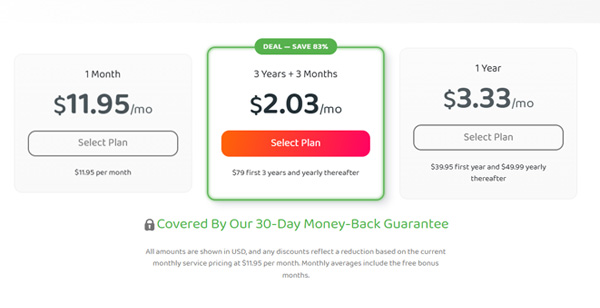
💡 Bonus: PIA regularly provides promo discounts for new users, especially during seasonal sales.
🌍 Global Server Coverage
PIA’s vast server network gives users access to:
10,000+ servers
In 84+ countries
Excellent for bypassing censorship or streaming content from other regions
🌐 Whether you're in Europe, Asia, or the Americas, PIA likely has a nearby server to ensure low latency and fast connections.
🖥️ VPN Protocols & Security
PIA supports multiple secure VPN protocols:
OpenVPN – Trusted and widely used
WireGuard – Faster and newer with modern encryption
IKEv2/IPsec – Ideal for mobile stability
Plus, PIA offers AES-128 or AES-256 encryption, letting users customize their security level based on speed or privacy preferences.
⭐ Trustpilot Score & User Reputation
Trustpilot Rating: 2.4 / 5
Feedback is mixed—users praise the feature set and server range, but some criticize support responsiveness or connectivity stability
#️ Jurisdiction & Privacy Policy
PIA is headquartered in the United States, part of the Five Eyes alliance. However, it operates under a strict no-logs policy, which means:
No browsing activity is stored
No user data is monitored
The policy has been independently verified
🔐 Despite its location, PIA’s transparency and zero-logging stance give users peace of mind.
🏷️ Key Features of PIA VPN
PIA is packed with advanced tools and settings:
✅ MACE Ad Blocker – Blocks ads, trackers, and malware
🔀 Split Tunneling – Choose which apps use the VPN
🧱 Kill Switch – Prevents IP leaks if VPN disconnects
💡 Command Line Interface (CLI) – Great for advanced users who prefer custom scripts or automation
🔐 Custom Encryption Settings – Adjust your balance of speed vs security
💳 Promo Codes
While there’s no fixed promo code, PIA often runs seasonal promotions and bundle deals—especially on the 3-year plan.
😎 Who Should Use Private Internet Access?
PIA is ideal for:
👨💻 Tech-savvy users who want full control over VPN settings
📺 Streamers and gamers seeking low-lag connections
🧳 Travelers needing geo-unblocking worldwide
🛡️ Privacy-focused individuals who value no-logs and strong encryption
💻 Compatibility Across Devices
PIA supports a wide range of platforms:
Desktop – Windows, macOS, Linux
Mobile – Android, iOS
Browser extensions – Chrome, Firefox, Opera
Routers – For full home network coverage
Smart TVs & Consoles – Advanced setup supported
🧰 Setup is beginner-friendly, but also customizable for power users.
❓ Private Internet Access VPN – FAQs
1. What does PIA stand for?
PIA stands for Private Internet Access, a VPN that encrypts your data and provides anonymous browsing by routing traffic through secure global servers.
2. Is PIA VPN safe to use?
Yes. PIA uses military-grade encryption, supports modern VPN protocols, and follows a strict no-logs policy for maximum privacy.
3. How many devices can I use with PIA?
You can connect up to 10 devices simultaneously under one subscription.
4. Does PIA work with streaming services?
Yes, PIA can unblock popular streaming platforms like Netflix, Hulu, and BBC iPlayer, though performance may vary based on the server.
5. How do I install PIA VPN?
Just download the app from the official site, follow the on-screen instructions, log in, and click “Connect.”